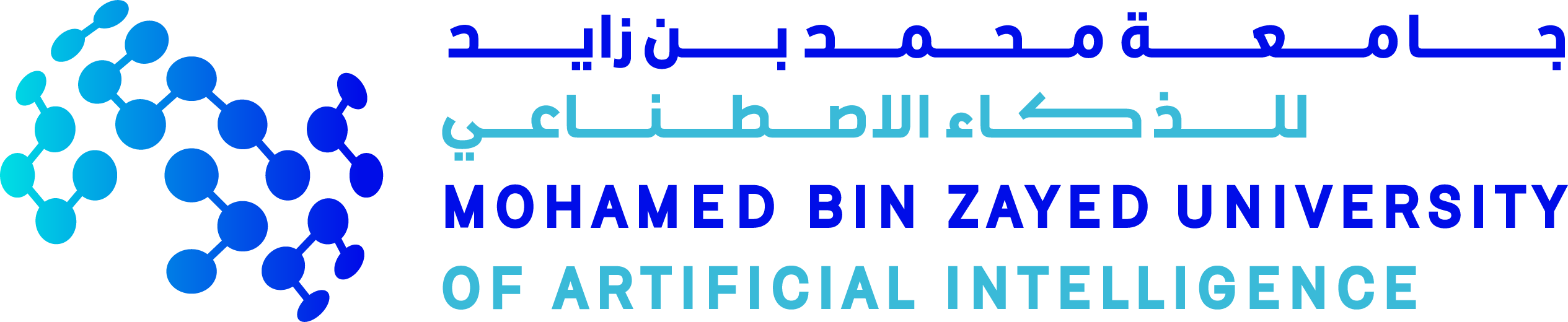Time Blindness: Why Video-Language Models Can't See What Humans Can?
Time Blindness: Why Video-Language Models Can't See What Humans Can?
Explore how noise animation systems create dynamic visual effects through depth maps and sophisticated masking techniques.
🎨 Try the Animation StudioExamples from Our Collection
📝 Word Animations
Text-based animations where noise patterns create dynamic visual effects around words and typography.
🔷 Shape Animations
Geometric shapes interacting with animated noise to create mesmerizing patterns and depth effects.
🖼️ Image Animations
Complex images enhanced with depth-based noise animation to simulate motion parallax.
🎬 Video Effects
Advanced video processing with dynamic noise overlays and depth-based animation control.
🔧 Basic Concept
The system creates animated noise patterns that can interact with text, shapes, or images. When depth maps are used, the noise animation speed varies based on the brightness of each pixel in the depth map.
Noise Generation
Binary noise patterns are generated for both foreground and background
Animation
Noise patterns scroll in opposite directions
Masking
Content (text/shape/image) creates a mask to separate foreground and background
⚙️ Two Operating Modes
Standard Mode
Without depth map, the system uses a binary mask:
- Text, shape, or image creates a mask
- Foreground noise scrolls in one direction
- Background noise scrolls in opposite direction
- Creates visual separation between content and background
Depth Map Mode
With depth map enabled:
- Single noise layer is used
- Depth map controls animation speed at each pixel
- Brighter areas in depth map = faster animation
- Creates illusion of depth through motion parallax
🔑 Key Technical Components
Noise Generation
Binary noise patterns (black/white pixels) are generated with controllable density and speckle size. These patterns are scrolled to create animation.
Content Masking
In standard mode, text, shapes, or images create a binary mask that determines which noise pattern (foreground or background) is displayed at each pixel.
Depth-Based Animation
When depth map is enabled, the brightness of each pixel in the depth map controls how fast the noise animates at that position, creating a parallax effect.
Background Color Option
The "Remove Background Noise" option replaces noise with a solid color in background areas or in areas below a certain depth threshold.